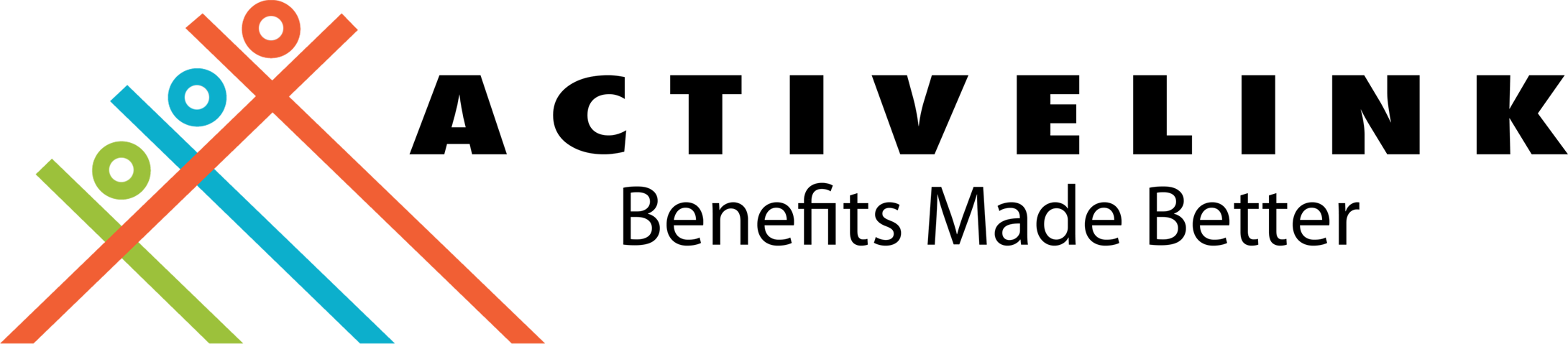You can reschedule an approved appointment by informing the clinic of your new preferred schedule through the in-app messaging feature.
On the other hand, the clinic will handle the new request and you will be notified once reschedule is approved.
Further, your approved appointment may be rescheduled by the clinic due to the following reasons:
- Requested date and time suddenly becomes unavailable due to inclement weather;
- Request has been redirected to a different clinic branch; and
- Approved doctor suddenly requests a reschedule.
Should this happen, you will be informed by the concerned clinic staff and assist you in re-scheduling your appointment through the mobile app’s messaging feature.
To see your messages, just follow these steps:
1. Access the mobile app;
2. Go to the Connect Module by tapping on the Messaging icon;
3. Select Clinic Connect;
4. Click on the envelope icon at the bottom of your screen to view your messages.