We sincerely apologize for the errors you’ve been encountering when using the app’s Health Declaration Form. Our team is currently fixing the issue and a faster HDF will be published soon.
In the meantime, you may try these HDF troubleshooting guides when you see the “Internal Server Error” error message:
If this doesn’t work, try closing the ActiveLink mobile app before accessing the HDF again.
What causes the HDF to load slow?
The HDF is fetching your previous logs per question. If you have a slow internet connection, it will take longer for the HDF to fetch your pre-filled answers.
We apologize for the inconvenience. Rest assured that we will fix this issue as soon as possible.
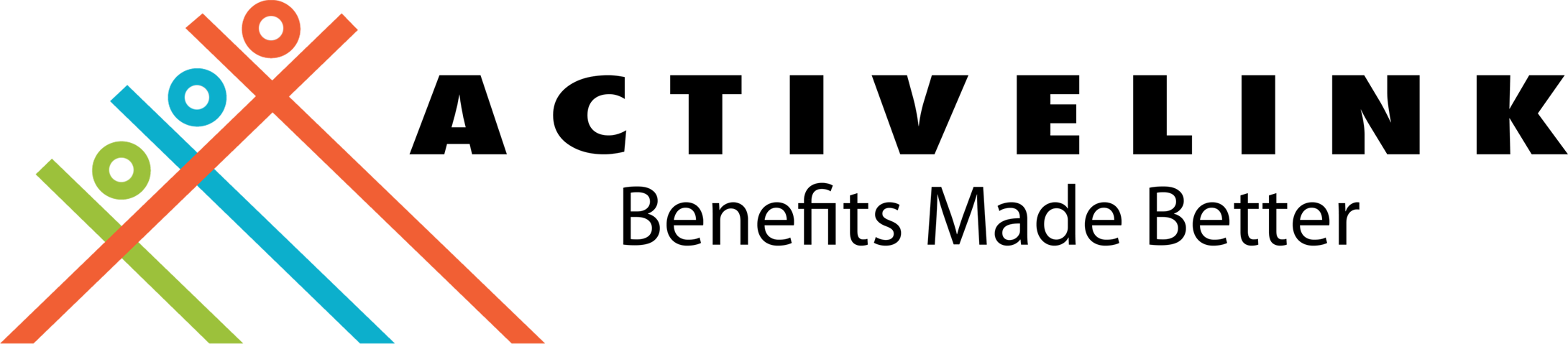
ActiveLink coordinates with your HMO provider on administrative concerns regarding your HMO policy. We help you resolve your HMO concerns from start to end of your HMO policy. By using this service, you are agreeing to ActiveLink's data privacy and consent provisions. Please click this link to find out more.