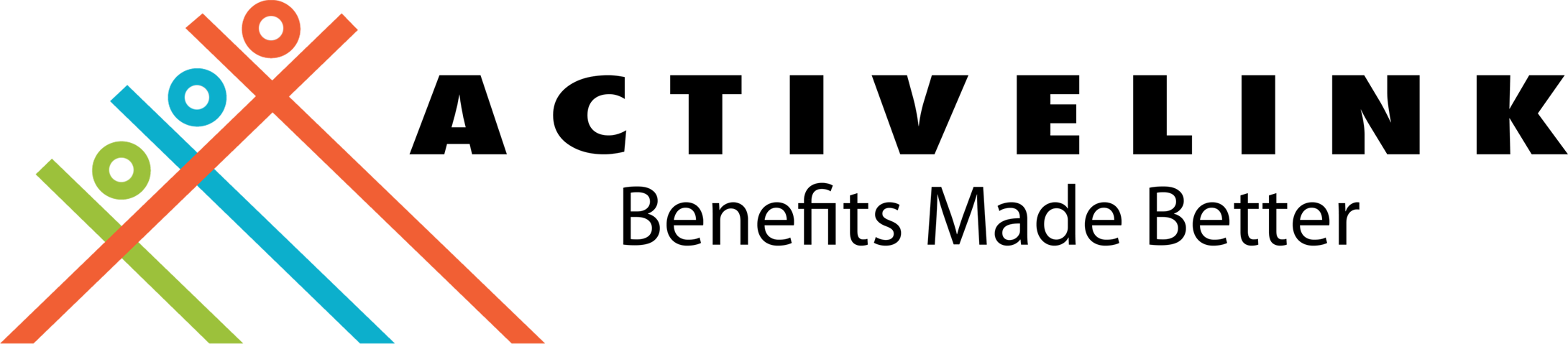Filing for reimbursements
To file a reimbursement claim, please follow these steps:
Step 1: Download the reimbursement form from
www.benefitsmadebetter.com (under the
Downloadable Forms tab). Fill out the form completely.
Step 2: Attach the required documents to your reimbursement form. These may vary depending on your HMO provider. Generally, you’ll need the following documents:
For outpatient cases
- Original official receipts (with TIN)
- Statement of Account from the accredited hospital
- Medical certificate
- Laboratory results (if applicable)
For inpatient cases
- Original official receipts (with TIN)
- Statement of Account from the accredited hospital
- Medical certificate
- Laboratory results (if applicable)
- For operations: Operative record with histopath
- Police report and medico-legal report (if applicable)
Step 3: Submit your completed reimbursement form and all supporting documents to your HR personnel. Please note that your HMO provider must receive all documents within 30 days of your availment.