After completing the registration, you will be redirected to the login page of the mobile app. Upon logging in, you will be requested if you want to save your fingerprint for the quick login. Follow these steps in fingerprint registration
Step 1: Click “Yes” button to allow fingerprint authentication.
Step 2: Touch the fingerprint sensor of your mobile phone to register your fingerprint.
If the "Fingerprint not recognized. Try again." error message appears, retry scanning your fingerprint by firmly placing it in the sensor. If the error still occurs after trying three times, kindly enter your password manually.
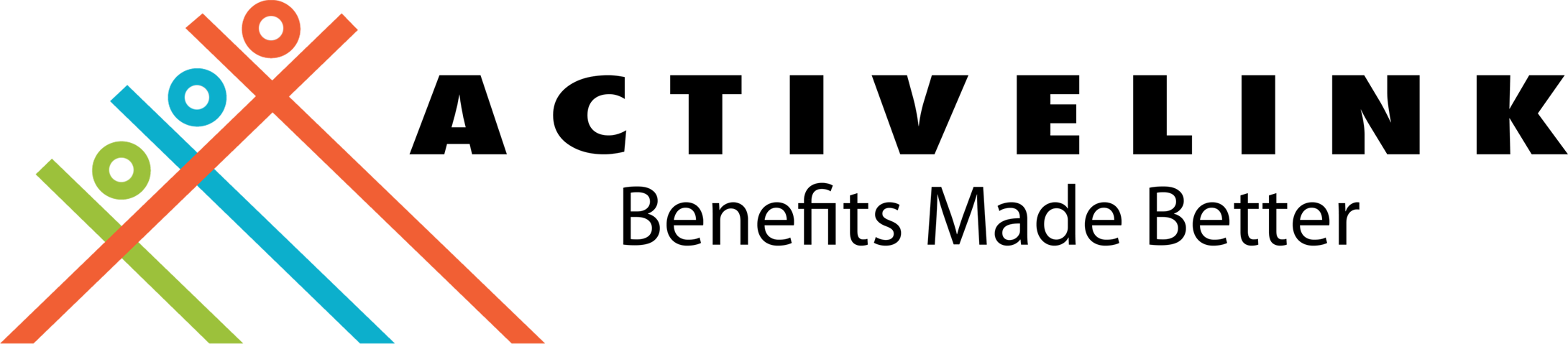
ActiveLink coordinates with your HMO provider on administrative concerns regarding your HMO policy. We help you resolve your HMO concerns from start to end of your HMO policy. By using this service, you are agreeing to ActiveLink's data privacy and consent provisions. Please click this link to find out more.