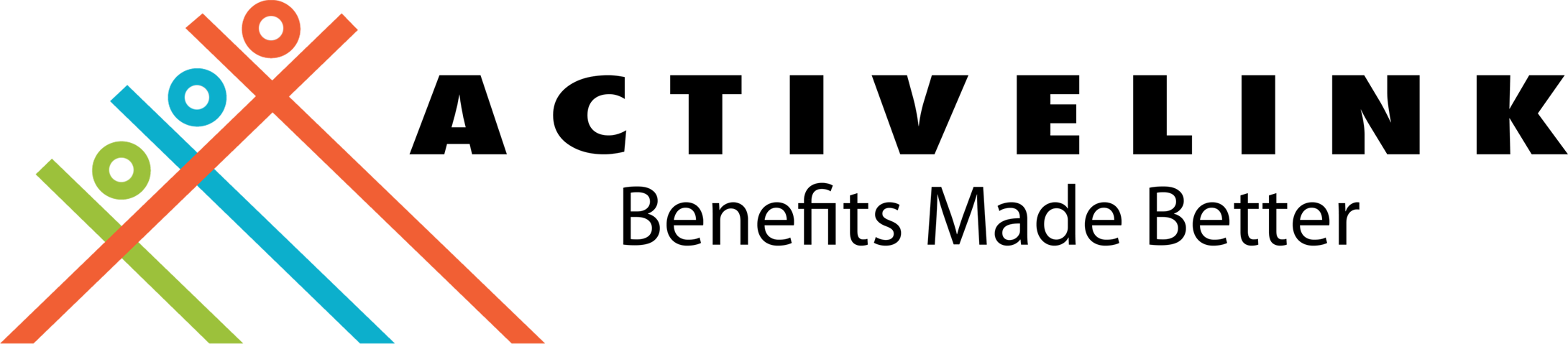HMO reimbursement process under enhanced community quarantine
In light of the enhanced community quarantine, your HMO provider will accept reimbursement claims filing via email. Please be guided that members must also attach accomplished reimbursement form and required supporting documents.
Your HMO provider will process the claims within the standard turnaround time upon receipt of the email. As standard process,
members are still required to submit the original (hard copy) official receipts for your HMO provider to release the payment or check. Members must submit the original official receipts within 30 calendars days upon submission of the reimbursement claims via email.
Important required documents for filing reimbursement claims:
Intellicare
1. For outpatient reimbursement:
- Accomplished Intellicare Reimbursement Form (signed by both patient and doctor)
- Original Official Receipt with TIN
- Medical Certificate with Diagnosis (is required if the doctor failed to sign the Reimbursement Form)
2. For emergency availment reimbursement:
- Accomplished Intellicare Reimbursement Form (signed by both patient and doctor)
- Original Official Receipt with TIN
- Medical Certificate with Diagnosis (is required if the doctor failed to sign the Reimbursement Form)
- Hospital Statement of Account
3. For inpatient reimbursement:
- Accomplished Intellicare Reimbursement Form (signed by both patient and doctor)
- Original Official Receipt with TIN
- Medical Certificate with Diagnosis (is required if the doctor failed to sign the Reimbursement Form)
- Hospital Statement of Account (both Detailed and Summary SOA) and corresponding charge slips
- Clinical Abstract
- Medical Certificate to include complete final diagnosis
-
Surgical/Operative Report, if an operation was done
-
Police Report, if due to accident or medico-legal case
- Incident report why member was confined in a non-accredited hospital or proof that HMO accredited doctor was not available during the time of confinement.
Maxicare
Important reminders:
- As standard process, members are still required to submit the original (hard copy) official receipts for Maxicare to release the payment or check.
- Members must file the reimbursement claims within 30 days upon discharge. Failure to file your reimbursements within this period will lead to disapproval of claims.
- Reimbursements are only allowed for emergency cases availed at non-accredited hospitals or clinics.
- All reimbursements are subject for approval and not all procedures may be reimbursed (i.e., consultations).
1. For outpatient reimbursement:
- Accomplished Maxicare Reimbursement Form (signed by both patient and doctor)
- Original Official Receipt with TIN
- Medical Certificate with Diagnosis (is required if the doctor failed to sign the Reimbursement Form)
2. For emergency availment reimbursement:
- Accomplished Maxicare Reimbursement Form (signed by both patient and doctor)
- Original Official Receipt with TIN
- Medical Certificate with Diagnosis (is required if the doctor failed to sign the Reimbursement Form)
- Hospital Statement of Account
3. For inpatient reimbursement:
- Accomplished Maxicare Reimbursement Form (signed by both patient and doctor)
- Original Official Receipt with TIN
- Medical Certificate with Diagnosis (is required if the doctor failed to sign the Reimbursement Form)
- Hospital Statement of Account (both Detailed and Summary SOA) and corresponding charge slips
- Clinical Abstract
- Medical Certificate to include complete final diagnosis
- Surgical/Operative report, if an operation was done
- Police report, if due to accident or medico-legal case
- Incident report why member was confined in a non-accredited hospital or proof that HMO accredited doctor was not available during the time of confinement.
All requirements must be submitted to Maxicare Head Office within 30 days from discharge date. Approved reimbursements will be credited to your Maxicare card.
Online Reimbursement via Member Gateway
Step 1. Go to
https://membergateway.maxicare.com.ph/ and enter your username and password.
Step 2. Click “Okay” button in the pop-up message that prompts the member to update his or her contact information.
Step 3. The Member ID, Company Name, Name, Birthdate, Gender, Mobile No. and Email Address are automatically copied once page is clicked.
Step 4. Make sure to fill out all
required fields or those items marked with an asterisk (*).
Step 5. Once transaction is successful, Reimbursement form can be downloaded.
Note: Members should include the printed form along with the original copies of the scanned documents when submitting claims to Maxicare.
Step 6. An autogenerated email will be sent to the member upon successful registration or submission of the reimbursement claim.
Step 7. Please submit all original required document to the onsite HR.
Online submission of claims is subject to evaluation, and original documents must be submitted. Claims will not be credited if original documents are not submitted.
Cash loading procedure
1. Once reimbursement amount is approved, your Maxicare card will be activated to cash card and you will receive an SMS notification of your PIN. Please make sure that you’ve provided the
correct mobile number in the submitted reimbursement form.
2. Member may withdraw the amount for any Equicom, Bancnet, Expressnet or Megalink ATMs.
3. Member may also use the amount to purchase items from any Bancnet accredited merchants.
Note:
- Please make sure you’ve accomplished and submitted your Customer Information Form (CIF) together with a copy of your valid ID. This is to ensure that your claims will be processed and credited to your Maxicare card.
- Maximum of 5 transactions per month are free of charge. Any excess in the number of transactions will incur corresponding ATM fees.
- If claimant is the dependent, the approved reimbursement amount will be credited to the principal’s card.
Reimbursement Forms can be downloaded from your
www.benefitsmadebetter.com account. Kindly send the complete claim documents to your dedicated helpdesk email or
[email protected] to avoid late filing.
Should you have further concerns or clarifications, you may get in touch with:
Maxicare's Customer Care Support:
- Maxicare 24/7 Call Center: (02) 8582-1900 or (02) 7798-7777
- Maxicare 24/7 Teleconsult Hotline: (02) 8582-1980 (for online consultation)
ActiveLink:
- Dedicated Helpdesk Email
- ActiveLink Mobile Application's Admin Connect
Thank you.