If you forgot your BMB password, you can change it using the ActiveLink mobile application. All you have to do is follow these steps:
Step 1: At the log-in page, tap the Forgot Password button.
Step 2: Enter either the email address or mobile number you used to register then click “Next”.
Step 3: You will receive a 6-digit verification code through your email address or mobile number, whichever you entered earlier.
Step 4: Enter this 6-digit verification code then click “Submit”.
Step 5: You can now assign a new password for your account.
Watch the instructional video here:
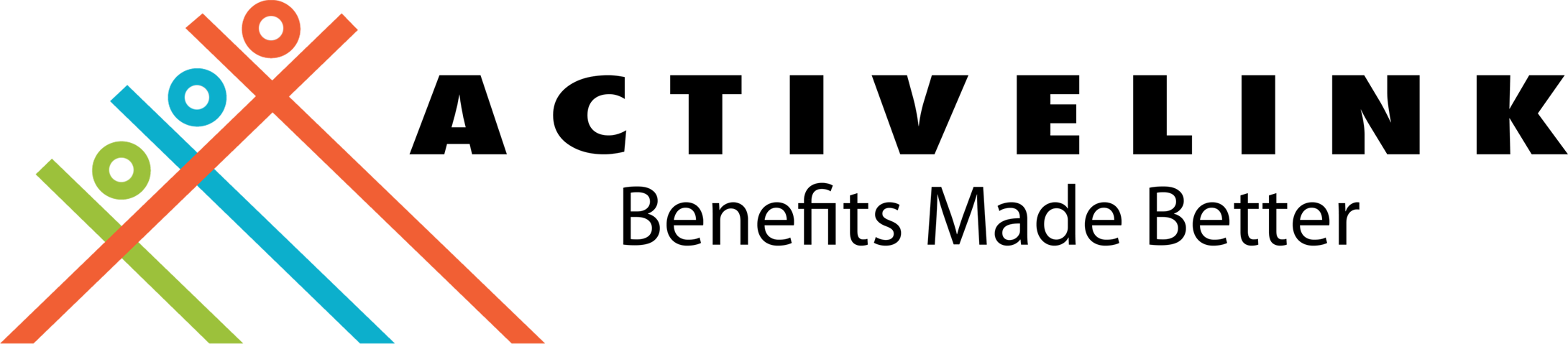
ActiveLink coordinates with your HMO provider on administrative concerns regarding your HMO policy. We help you resolve your HMO concerns from start to end of your HMO policy. By using this service, you are agreeing to ActiveLink's data privacy and consent provisions. Please click this link to find out more.