The ActiveLink Mobile Application is available at Apple App Store or Google Play Store for free. You may access the app by using your Benefits Made Better (www.benefitsmadebetter.com) account credentials. Enter your registered email and password in the app’s login page.
Without BMB account
You may register for your BMB account within the ActiveLink app. To sign up, click “Register” and enter the required details. Please take note that a verification code will be sent to your registered mobile number for confirmation and acceptance of Data Privacy Provisions.
Also, you may register via BMB through these steps:
Step 1: Visit www.benefitsmadebetter.com
Click “First time user? Register here.”
Step 2: Fill out the form
Please provide the following:
Step 3: Read and accept the User Agreement form
Step 4: You may now use the same username and password to access the ActiveLink application
The ActiveLink mobile application also has a quick login feature. All you have to do is enroll your fingerprint or face recognition (whichever is applicable) during registration. On your next login, use biometrics to access the app. No need to key in your password.
Make sure you have a stable internet connection to ensure the full functionality of the app.
Last update: March 2022
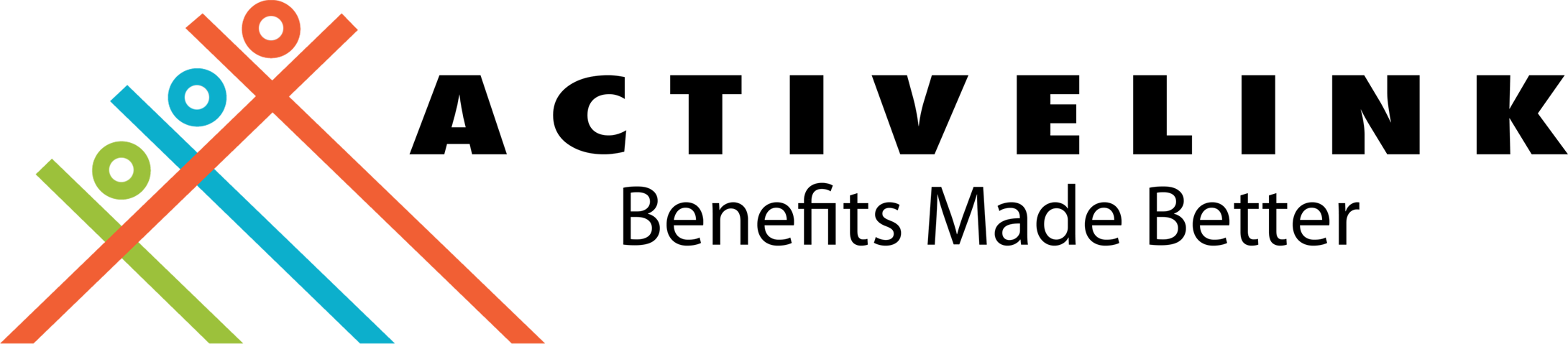
ActiveLink coordinates with your HMO provider on administrative concerns regarding your HMO policy. We help you resolve your HMO concerns from start to end of your HMO policy. By using this service, you are agreeing to ActiveLink's data privacy and consent provisions. Please click this link to find out more.