Checking your HMO coverage
Your BMB account gives you access to quick references on your HMO benefits. Log in to your Benefits Made Better (www.benefitsmadebetter.com) and click Healthcare Benefits.
In the left sidebar, click Your Plan Details to view the summary of your HMO Plan.
You can find the details for the following:
If you need more direct assistance, please feel free to email your company’s dedicated help desk.
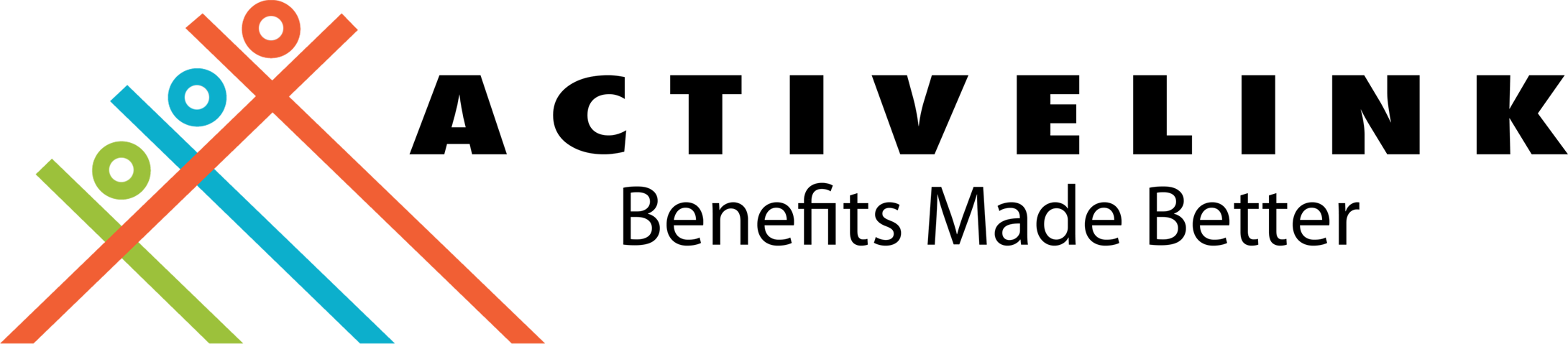
ActiveLink coordinates with your HMO provider on administrative concerns regarding your HMO policy. We help you resolve your HMO concerns from start to end of your HMO policy. By using this service, you are agreeing to ActiveLink's data privacy and consent provisions. Please click this link to find out more.