Updating or correcting your membership information
You can update your membership information or correct any errors you might spot in your BMB account profile. Just send an email to your company’s dedicated helpdesk and include the following information:
Supporting documents
| Information to be changed | Required supporting document |
| Misspelled/incorrect name | Birth certificate or any valid ID |
| Civil status | Marriage certificate |
| Date of birth | Birth certificate or any valid ID |
| Level/position | HR endorsement |
| Gender | Birth certificate or any valid ID |
Last updated: December 2021
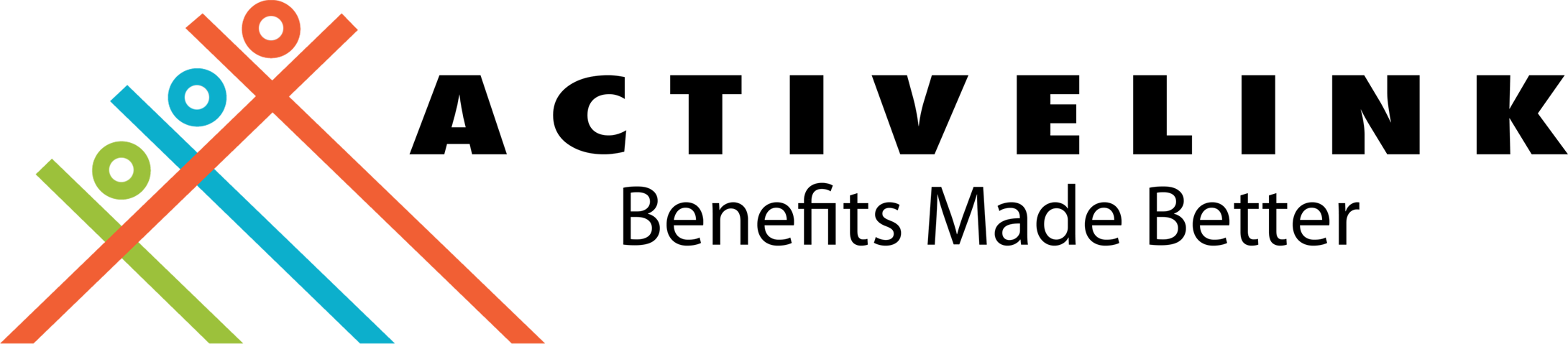
ActiveLink coordinates with your HMO provider on administrative concerns regarding your HMO policy. We help you resolve your HMO concerns from start to end of your HMO policy. By using this service, you are agreeing to ActiveLink's data privacy and consent provisions. Please click this link to find out more.