Completing Two-Factor Authentication (2FA)
ActiveLink uses Two-Factor Authentication (2FA) to verify your identity and secure your consent to share personal information for benefits management purposes.
The BMB platform requires Two-Factor Authentication for:
To complete Two-Factor Authentication, follow these steps:
Step 1: Confirm your account registration or Accept the Data Privacy Consent or Dependent Enrollment Confirmation Forms
Step 2: Wait for the confirmation code that ActiveLink will send to your registered mobile number or email address.
Step 3: Type the code into the verification prompt in your browser.
For 2FA confirmation via SMS, you have a maximum of 3 consecutive tries. Once you exceed 3 tries, the 2FA code will be sent to your registered email address.
Remember: Two-Factor Authentication serves as final confirmation for key processes on the BMB platform.
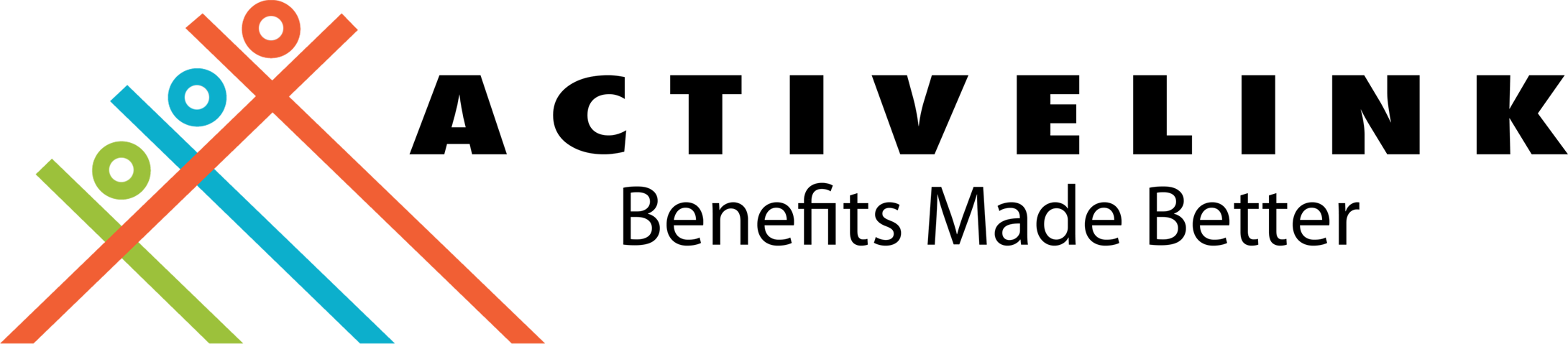
ActiveLink coordinates with your HMO provider on administrative concerns regarding your HMO policy. We help you resolve your HMO concerns from start to end of your HMO policy. By using this service, you are agreeing to ActiveLink's data privacy and consent provisions. Please click this link to find out more.