For the Two-Factor Authentication (2FA) process, ActiveLink generates a unique verification code and sends this to your registered mobile number. You must input this code in your browser to successfully complete 2FA.
The confirmation code is only valid 5 minutes from the time it was sent. If the code has expired, please request a new one.
If you exceed 3 verified code requests for your mobile phone, the confirmation code will be sent through your email.
Still experiencing 2FA issues? Please send an email to your company’s dedicated helpdesk to receive direct assistance.
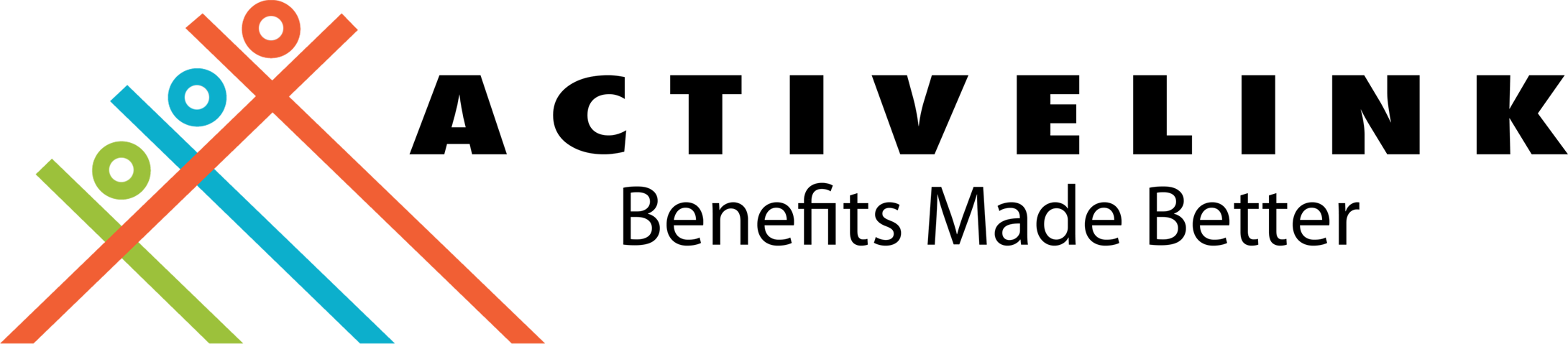
ActiveLink coordinates with your HMO provider on administrative concerns regarding your HMO policy. We help you resolve your HMO concerns from start to end of your HMO policy. By using this service, you are agreeing to ActiveLink's data privacy and consent provisions. Please click this link to find out more.